Are you wondering which platform is the best fit for your website—Wix or WordPress? It’s a common question, and the right choice may depend on your specific needs and goals. Let’s take a closer look at both options to help you make an informed decision.
Understanding the Basics: Wix vs. WordPress
Before diving into the specifics, let’s clarify what each platform offers and how they differ.
What is Wix?
Wix is a cloud-based website builder that allows you to create a website using a drag-and-drop interface. It’s designed for users who might not have any technical skills, making it an appealing option for freelancers, small business owners, and anyone looking to get a site up quickly. Wix includes a variety of templates and applications that you can customize without needing to know how to code.
What is WordPress?
WordPress, on the other hand, is a content management system (CMS) that powers a significant portion of the web. With more flexibility and control, it allows you to build everything from simple blogs to complex e-commerce sites. WordPress is open-source, which means that it’s free to use and customizable through themes and plugins, although you will need hosting for it.
User Friendliness: Which is Easier to Navigate?
You might prioritize ease of use when choosing between these two platforms. Let’s see how they compare.
Wix’s User Interface
Wix stands out with its intuitive drag-and-drop builder, making it extremely user-friendly. You can choose from numerous templates and simply drag elements like images, text boxes, and videos to your desired location on the page. This simplicity is great for beginners who want to launch a site without investing too much time in learning complicated tools.
WordPress Learning Curve
WordPress has a steeper learning curve. While it is also user-friendly, it may require a bit of time to understand how to navigate the dashboard, install themes, and work with plugins. If you’re tech-savvy, you’ll find it easier to adapt, but if you’re starting from scratch, be prepared to invest some time in learning.
A Quick Comparison
| Feature | Wix | WordPress |
|---|---|---|
| Ease of Use | Very user-friendly | Moderate learning curve |
| Building Method | Drag-and-drop | Block editor & templates |
| Setup Time | Quick and easy | Longer initial setup |

Customization Options: How Far Can You Go?
Customization plays a crucial role in making your website unique and aligned with your brand. Let’s break down what options each platform offers.
Wix Customization
Wix provides a variety of templates and customizable options through its site editor. You can change colors, fonts, and layouts, and even embed various apps from the Wix App Market. However, as you make changes, you’ll find that some design aspects can be restrictive, especially for more complex features that require advanced coding.
WordPress Customization
With WordPress, the customization options are nearly limitless. You can choose from thousands of themes, and if you’re comfortable with coding, you can also modify them or create your own from scratch. Additionally, plugins offer extensive features that can enhance everything from SEO to e-commerce functionality.
Customization Comparison
| Feature | Wix | WordPress |
|---|---|---|
| Themes | Hundreds available | Thousands available |
| Customization Flexibility | Limited | Highly flexible |
| Plugins/Apps | Wix App Market | Thousands of plugins |
Pricing: Unlocking the Cost Factor
One of the most crucial factors in making your final choice is, of course, the pricing structure.
Wix Pricing Overview
Wix operates on a subscription model with varying plans. Their free plan is limited, showcasing Wix branding and ads. The paid plans remove ads and come with premium features, costing anywhere from $14 to $49 per month. You’ll gain features such as more storage, video hours, and e-commerce capabilities.
WordPress Pricing Breakdown
WordPress itself is free, but you’ll have to factor in costs for hosting, domain registration, and premium themes/plugins. Basic hosting plans can start as low as $3 to $10 per month, but as your site’s traffic grows, you may need to invest in more robust hosting solutions. Premium themes and plugins can add ups, generally ranging from $30 to $100, but many are also available for free.
Pricing Table
| Cost Factor | Wix | WordPress |
|---|---|---|
| Free Plan | Yes, but restricted | Yes, no cost for software |
| Monthly Subscription Cost | $14 – $49 | Hosting costs vary ($3-$10+) |
| Initial Setup Cost | Minimal (part of subscription) | $50 – $150 (domain, theme) |

SEO Features: How Do They Stack Up?
Search Engine Optimization (SEO) is essential if you want your site to be discovered by search engines. Here’s how both platforms help with that.
Wix SEO Capabilities
Wix has made strides in its SEO offerings. It provides built-in SEO tools, including meta tags, image alt attributes, and the ability to create a sitemap. However, some users note that the site speed and mobile responsiveness can be limiting factors in boosting your site’s SEO, though this may improve over time.
WordPress SEO Efforts
WordPress is highly regarded for its SEO capabilities. With plugins like Yoast SEO, you can easily optimize every aspect of your website. You have full control over your URLs, header tags, and site structure. Additionally, speed optimization is more manageable, allowing you to use various plugins to ensure your site runs quickly.
SEO Comparison Table
| SEO Feature | Wix | WordPress |
|---|---|---|
| Built-in SEO Settings | Yes | Yes, enhanced with plugins |
| URL Customization | Limited | Fully customizable |
| Sitemap Creation | Automatic | Automatic with plugins |
E-commerce Options: Building Your Online Store
If you’re planning to sell products or services, understanding the e-commerce features of each platform will be vital.
Wix E-commerce Features
Wix provides e-commerce capabilities, allowing users to set up online stores easily. Their pricing plans for e-commerce start at $23 per month, which comes with features like a shopping cart, product catalogs, and various payment options. However, some advanced features can be limited compared to dedicated e-commerce platforms.
WordPress E-commerce Features
WordPress shines when it comes to e-commerce flexibility. The WooCommerce plugin is powerful and allows you to create a full-fledged online store. You can sell physical or digital goods, manage inventory, and utilize various payment gateways. While it may require more setup, the scalability and options are often touted as superior.
E-commerce Comparison
| Feature | Wix | WordPress |
|---|---|---|
| Built-in E-commerce | Yes | Via WooCommerce plugin |
| Monthly Cost for E-commerce | Starts at $23 | Hosting cost + plugin cost |
| Scalability | Limited | Highly scalable |
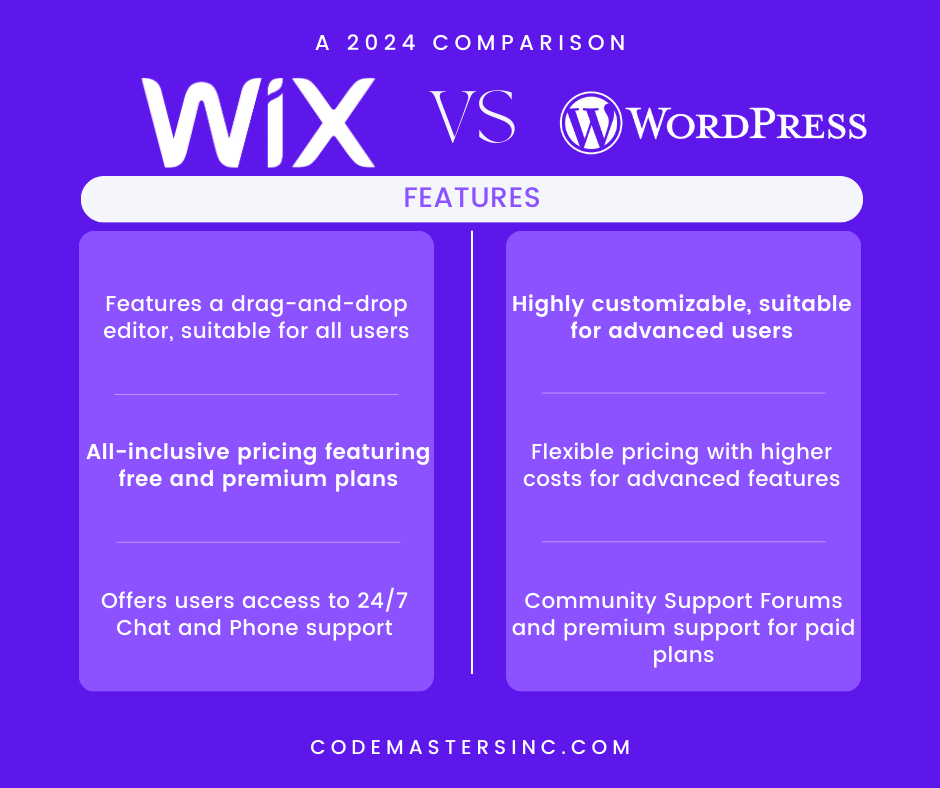
Security: Keeping Your SiteSafe
Security should never be overlooked. Let’s examine what each platform offers.
Wix Security Measures
Wix takes care of security precautions on their end, implementing SSL certificates and regular backups. You won’t have to worry much about security updates as this is managed by Wix. However, this means you have less control over security decisions.
WordPress Security Options
WordPress provides more customization but requires active management. You’ll need to keep your themes and plugins updated and consider security plugins like Wordfence to safeguard your site. While this offers more control, it demands responsibility on your part.
Security Overview Table
| Feature | Wix | WordPress |
|---|---|---|
| SSL Certificate | Included | Must be implemented manually |
| Regular Backups | Automated | Manual, unless using a plugin |
| Maintenance | Fully managed by Wix | User responsible |
Customer Support: Getting Help When You Need It
Support availability and quality is another important factor when choosing a platform.
Wix Customer Support
Wix offers customer support through various channels, including a help center, email, and phone support. The help center includes a wealth of tutorials and guides. However, response times can vary, and some users report mixed experiences with support.
WordPress Support Options
For WordPress, support largely depends on your hosting provider. Many hosts offer excellent customer service, while WordPress itself has a strong community forum where you can ask for help. You can also hire external developers for any specific issues, though this might increase your overall costs.
Customer Support Comparison
| Support Type | Wix | WordPress |
|---|---|---|
| Help Center | Yes | Community forums available |
| Email Support | Available, but variable | Depends on hosting provider |
| Phone Support | Yes | Limited, depending on host |

Community and Resources: Continuing Your Education
The resources available for learning how to leverage the platforms can often impact your experience.
Wix Community and Resources
Wix has a user-friendly support center and a large online community filled with tutorials and articles. This can be a great advantage, especially if you prefer visual content to help you navigate the platform.
WordPress Community
WordPress, being open-source, has a massive community with numerous resources available. From forums to extensive documentation and tutorials, you’ll find support tailored for virtually any issue. Regular meetups and online webinars also help foster a rich environment for learning.
Community Resources Comparison Table
| Resource Type | Wix | WordPress |
|---|---|---|
| Online Community | Large and growing | Enormous and diverse |
| Documentation | Limited | Extensive, numerous guides |
| Tutorials | Present, mostly visual | Abundant, varying formats |
Final Thoughts: Which One is Right for You?
Deciding between Wix and WordPress ultimately depends on your unique needs and comfort level with technology. If you appreciate simplicity, visual design, and a more guided approach, Wix may be your best choice. Conversely, if you’re looking for more control, customization, and scalability, WordPress opens up a world of possibilities.
Think about your long-term goals for your website. If you want to quickly get started and prefer easy setup, Wix shines brightly. However, if you aim for growth or plan to expand your website into a more complex, feature-rich environment, WordPress provides the necessary tools to make that happen.
You’re now equipped with comprehensive insights about both platforms. Reflect on your objectives and preferences, and make a choice that aligns with your vision. Wherever your journey takes you, the right platform is out there waiting for you, ready to help you bring your website vision to life.
