How much do you think it really costs to have a website on Google? If you’re considering online presence, it’s essential to get a clear grasp on what the financial implications might be. From domain registration to hosting fees, the costs can add up, and each component plays a crucial role in establishing your website. Let’s walk through the primary expenses you should consider when getting your website on Google.

Get The Full Guide On Website Costs
The Basics of Setting Up Your Website
When thinking about the costs associated with having a website, the first things that come to mind are the basics: domain name, hosting, and website design. Each of these elements forms the foundation of your online presence.
Domain Name Registration
Your domain name is your online address, and it’s often the first impression you give to users. Choosing the right one is vital, but there are costs involved.
-
Cost Range: Expect to spend between $10 and $50 annually for domain registration. Premium domains can be much more expensive.
-
Extensions Matter: The most common domain extensions are .com, .net, and .org. However, newer extensions like .store or .blog could be behind higher price tags.
-
Renewal Fees: Remember that domains have to be renewed yearly, so factor that into your ongoing expenses.
Web Hosting Services
Once you have your domain name, you need a place to store your website files – that’s where hosting comes in.
-
Types of Hosting: You have several options, including shared, VPS, dedicated, and cloud hosting. Each type varies in terms of performance and cost.
Hosting Type Cost Range Best For Shared $3 – $10 per month Small websites or blogs VPS $20 – $100 per month Growing sites needing more Dedicated $80 – $300 per month Large businesses with high traffic Cloud $10 – $100+ per month Scalable options for growth -
Monthly vs. Annual Payments: Many hosting providers offer discounted rates if you pay upfront for a year or more. It’s worth considering how much you’re willing to spend initially versus monthly.
-
Additional Features: Many hosting packages come with added features like email accounts, SSL certificates, and content management system (CMS) integrations, which might affect pricing.
Content Management Systems (CMS)
With a solid domain and hosting plan, you can think about how you will manage your content. A CMS makes updating and designing your site significantly easier.
Popular CMS Options
For many users, choosing a CMS will shape the costs and complexity of your project.
-
WordPress: A popular choice for many due to its flexibility. It’s free, but you may need to purchase themes and plugins.
Plugin/Theme Type Cost Range Free Themes $0 Premium Themes $30 – $100 one-time Essential Plugins $0 – $200 annually -
Wix/Squarespace: These website builders provide an all-in-one solution and come with their own pricing models. Expect to pay $12 to $40 monthly depending on the features.
-
Shopify: Perfect for e-commerce sites. Plans start at around $29, but fees can increase based on transactions and app integrations.

Learn More About Website Expenses
Designing Your Website
Now that you have the foundational elements, the next consideration is the design and development of your site. You might choose to do it yourself or hire a professional.
DIY vs. Hiring a Designer
-
DIY Design: If you’re tech-savvy, using templates can save you money. However, it can take time to learn how to optimize your design for user experience (UX).
- Template Costs: Templates can range from free to around $100.
-
Hiring a Designer: If you prefer a unique look tailored to your brand, hiring someone may be worth the investment.
Designer Type Cost Range Freelancers $500 – $5,000 Agencies $2,000 – $100,000+ -
Ongoing Maintenance: Whether you go DIY or professional, don’t forget that your site will need updates and maintenance. This can cost additional fees if you hire someone.
Search Engine Optimization (SEO)
It’s not enough to just have a website; you want people to find it. Investing in SEO can significantly impact how your site ranks on Google.
Cost of SEO Services
There are a couple of routes you can take regarding SEO costs.
-
Doing It Yourself: If you’re willing to invest your time into learning about SEO, you can access many free resources online. However, it’s a complex field, and results often take time.
- Learning Resources: Courses can cost anywhere from $0 to $500 depending on depth and certification.
-
Hiring an SEO Specialist: If you want faster results or don’t have the time, hiring an expert can range from $500 to over $5,000 per month.
Service Cost Range One-time setup $500 – $2,000 Monthly retainer $500 – $5,000+ -
Tools Subscription: Investing in specialized tools (such as SEMrush or Ahrefs) can significantly aid your SEO efforts with analysis and tracking capabilities. Expect to pay around $100 monthly for these services.

Online Marketing Strategies
Another key area to consider when calculating your website costs is marketing.
Types of Online Marketing
-
Content Marketing: This involves creating valuable content to attract and engage your audience.
- Cost varies greatly depending on the strategy, potentially $0 for a DIY blog, but can climb to thousands if employing writers and strategists.
-
Social Media Marketing: The cost can vary from $0 for self-managed profiles to hundreds or thousands if you’re hiring a marketing agency.
-
Pay-Per-Click (PPC) Advertising: This can be a great way to gain immediate visibility, but costs can add up. Average costs per click (CPC) vary from a few cents to several dollars depending on competition.
Platform Cost Per Click Google Ads $1 – $2 average Facebook Ads $0.97 average Instagram Ads $0.50 – $3 average
Additional Costs to Consider
Beyond the main elements already discussed, various miscellaneous costs can influence your budget for a website.
E-commerce Features
If you’re running an online store, don’t forget about additional e-commerce costs.
-
Payment Processing Fees: Depending on your payment provider, fees typically range from 2% to 4% per transaction.
-
SSL Certificates: While some hosting services include this, if not, you might need to spend $10 to $100 for an SSL certificate.
Security and Backup
Keeping your website secure is crucial and often requires additional investment.
-
Security Software: Investing in firewalls and security plugins can cost from $50 to $500 annually.
-
Backup Services: Regular backups can save you from disasters. They typically cost around $50 to $300 per year.
Miscellaneous Costs
-
Like Blogging Tools: If you plan to maintain a blog, tools and content creation can add to your budget.
-
Logo and Branding: If you’re branding your website, consider the costs of logo design, which can range from $5 (using online tools) to $2,000 (hiring a professional).
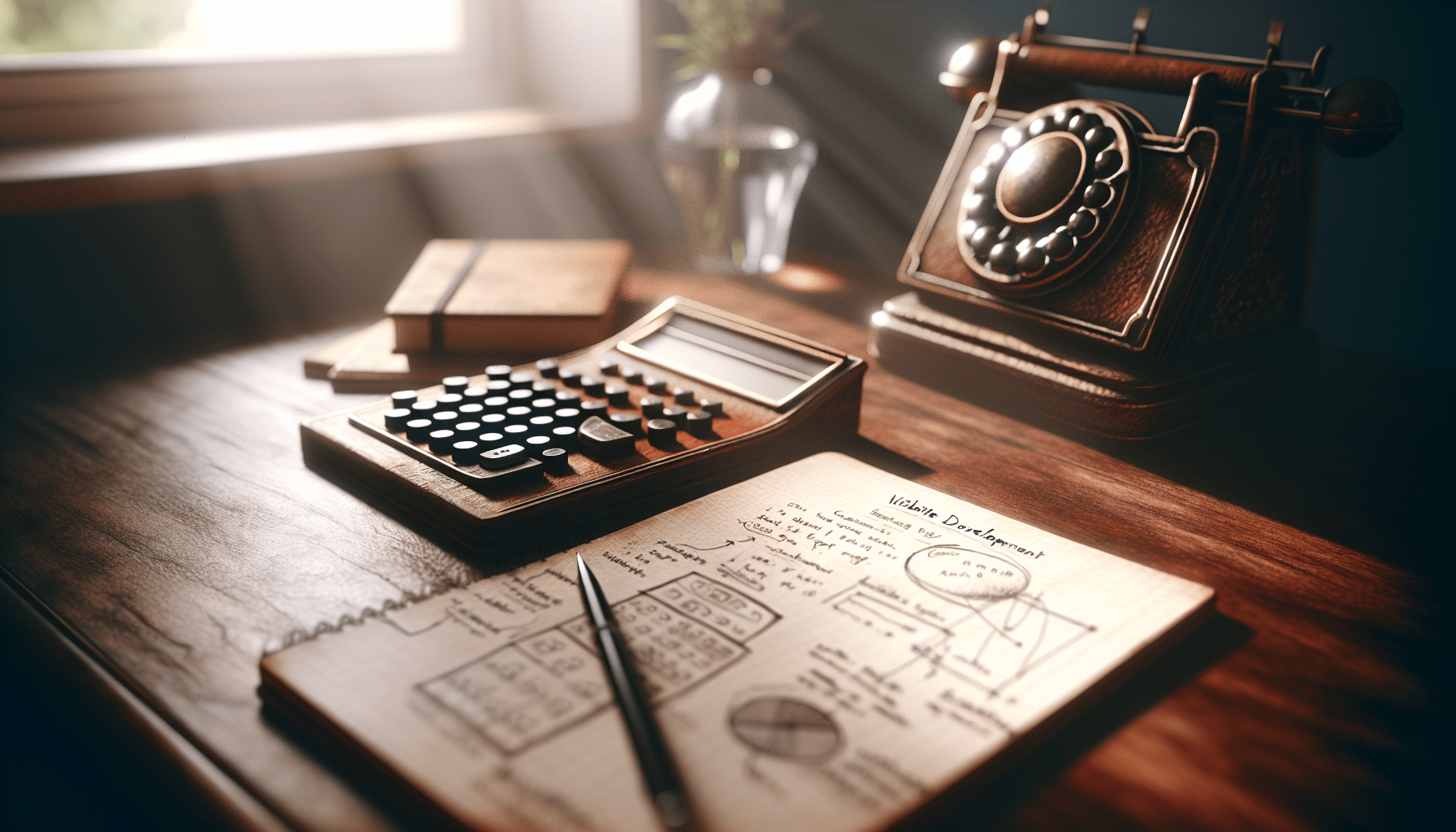
Conclusion: Budgeting for Your Online Presence
Understanding the costs associated with having a website on Google can empower you to make informed decisions. Whether you decide to create a personal blog, a professional portfolio, or an e-commerce store, knowing what to expect financially can help you allocate your resources effectively.
By thoroughly assessing each component – from domain registration to ongoing maintenance and marketing – you’re better positioned to manage your website’s costs. As each of these areas can vary significantly based on your needs and preferences, budgeting effectively will set you on the path to establishing a successful online presence.
The journey may seem daunting, but with a clear plan in place, you can build the website that best fits your vision and goals, all while staying on top of costs. Whether you’re a newcomer or looking to upgrade, the world online is full of potential, and your website can be your gateway to success.
Explore Costs Of Having A Google Website