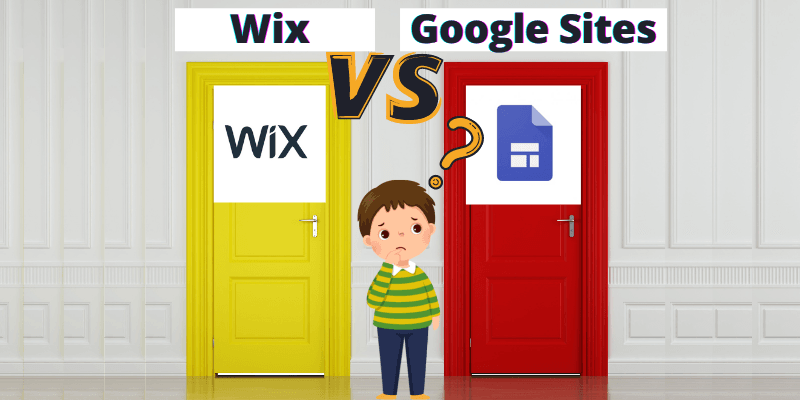Have you ever found yourself wondering which website builder is the right fit for your needs: Wix or Google Sites? Choosing the right platform for creating your website is crucial. Both offer unique features and functionalities, but they serve different purposes. Let’s break down the aspects of each, helping you make an informed decision.

Discover The Differences Between Wix And Google Sites
Understanding Wix
Wix is a popular website builder known for its flexibility and range of customization options. It caters to users who want creative freedom when designing their sites. With a drag-and-drop interface, Wix allows you to create professional-looking websites without needing coding skills.
Features of Wix
One of the highlights of Wix is its vast selection of templates. You can find themes tailored to various industries, giving you a head start in your design process. Let’s take a closer look at some of its major features:
-
Drag-and-Drop Interface
This user-friendly design makes it easy for anyone to create and modify their website without having to learn coding. -
App Market
Wix boasts an extensive app market with hundreds of third-party applications. These can enhance your site’s functionality, whether you need e-commerce tools, SEO features, or social media integrations. -
SEO Tools
Wix provides a range of built-in SEO tools that can help improve your site’s visibility on search engines. You can edit meta tags, alt text for images, and more. -
E-commerce Capabilities
If you plan to sell products online, Wix has strong e-commerce features, including online payments, inventory management, and customizable product pages. -
Mobile Optimization
With mobile device usage on the rise, Wix allows you to create a mobile-friendly version of your site easily.
Drawbacks of Wix
While Wix offers many advantages, there are a few drawbacks you should consider:
-
Pricing Structure
Wix operates on a freemium model, meaning while you can create a free website, it comes with limitations such as Wix branding and ads. To access premium features, you need to subscribe to one of their paid plans. -
Limited Customization Post-Publish
Once your site goes live, making changes can sometimes be cumbersome, especially if you want to switch templates. -
Loading Speed
Some users have reported that certain Wix websites may load slowly due to heavy images or layouts, which could impact user experience.
Understanding Google Sites
Google Sites, on the other hand, is a more straightforward and minimalistic website builder. It is best suited for users who need to create simple websites quickly and efficiently. As part of Google Workspace, it integrates seamlessly with other Google services.
Features of Google Sites
If simplicity is what you’re after, Google Sites has several key features worth noting:
-
Simple Interface
The interface is very easy to navigate, making it excellent for first-time users who may feel overwhelmed by other platforms. -
Integration with Google Services
You can easily embed Google Docs, Sheets, Slides, and more directly into your site. This feature is fantastic for businesses or educators looking to share information. -
Responsive Design
Websites created with Google Sites are automatically optimized for different devices, ensuring a good viewing experience across all screens. -
Free to Use
Google Sites is entirely free, with no fees even for premium features. This makes it highly appealing for individuals or small organizations on a budget. -
Collaboration Tools
Being part of Google Workspace allows you to share and work on your site collaboratively in real-time, which is great for teamwork.
Drawbacks of Google Sites
Despite its ease of use, Google Sites has some limitations:
-
Limited Customization Options
Compared to Wix, the design and functional options in Google Sites are quite basic. You won’t find the extensive template selection that Wix offers. -
No E-commerce Features
If selling products online is part of your goals, you should know that Google Sites lacks built-in e-commerce capabilities. -
SEO Limitations
SEO features are not as robust as those offered by Wix, which might be a downside if improving site visibility is a priority.
Find Out Which Platform Suits You Best
Comparison of Wix and Google Sites
When comparing Wix and Google Sites, various factors come into play. Below is a comparison table that highlights the main differences between the two platforms:
| Feature | Wix | Google Sites |
|---|---|---|
| Ease of Use | User-friendly, but may require learning curves due to options | Very easy for beginners |
| Customization Options | Highly customizable | Limited customization |
| Template Variety | Extensive template library | Few templates available |
| E-commerce Features | Advanced e-commerce tools | None |
| SEO Capabilities | Robust SEO options | Basic SEO options |
| Cost | Freemium model, paid plans | Free to use |
| Integrations | Third-party apps available | Deep integration with Google Workspace |
| Mobile Optimization | Excellent mobile optimization | Automatic mobile adaptation |
| Collaboration Features | Limited collaboration options | Great collaboration tools |
Target Audience
Understanding your target audience can help you decide which platform is better suited for your needs.
Who Should Choose Wix?
If you’re looking for a platform that allows for high levels of customization and creative design, Wix is the way to go. It’s better suited for:
- Small businesses wanting a professional online presence.
- Artists, musicians, or photographers showcasing portfolios.
- Entrepreneurs needing powerful e-commerce functionalities.
- Those who want control over their site’s design and layout.
Who Should Choose Google Sites?
Google Sites is excellent for users seeking simplicity and who mainly need to share information. It’s ideal for:
- Individuals or organizations that just want a basic website.
- Educators looking for a platform to share resources or projects.
- Teams needing to create a site for internal projects or collaboration.
- Budget-conscious users who dislike monthly fees.

Pricing Plans
Understanding the costs involved is essential when deciding between Wix and Google Sites.
Wix Pricing Overview
Wix offers several pricing tiers, including a free version, which is limited. Here’s a brief overview of its paid plans:
| Plan | Cost (per month) | Key Features |
|---|---|---|
| Free Plan | Free | Wix branding, limited bandwidth |
| Combo Plan | Around $14 | No ads, free domain for one year |
| Unlimited Plan | Around $18 | Unlimited bandwidth, additional storage |
| Business Basic | Around $23 | Full e-commerce capabilities |
| Business Unlimited | Around $27 | Advanced e-commerce features |
Google Sites Pricing Overview
As already mentioned, Google Sites is completely free. However, if you want access to additional features such as custom email addresses or enhanced file storage, you might consider a Google Workspace subscription, which offers several tiers:
| Plan | Cost (per month) | Features |
|---|---|---|
| Business Starter | Around $6 | Custom email, 30GB cloud storage |
| Business Standard | Around $12 | Custom email, 2TB cloud storage |
| Business Plus | Around $18 | Custom email, 5TB cloud storage |
SEO Considerations
Search engine optimization (SEO) is critical for driving traffic to your website. While both Wix and Google Sites have SEO capabilities, they differ greatly in their effectiveness.
Wix SEO Features
Wix offers a comprehensive set of SEO tools, including:
-
SEO Wizard
This step-by-step tool helps you optimize your site based on best practices. -
Custom Meta Tags
You can edit titles and descriptions for every page to target specific keywords. -
Mobile Optimization
It ensures your site is optimized for mobile searching, which is crucial for SEO. -
301 Redirects
You can set up permanent redirects for any outdated URLs to preserve link equity.
Google Sites SEO Limitations
With Google Sites, the SEO capabilities are more basic:
-
Limited Customization
You can’t customize meta tags as extensively as with Wix. -
URL Structure
The default URL structure may not be as clean as desired. Custom domain settings are needed for optimal results. -
No Advanced Features
There are no built-in tools for redirects, site maps, or analytics.
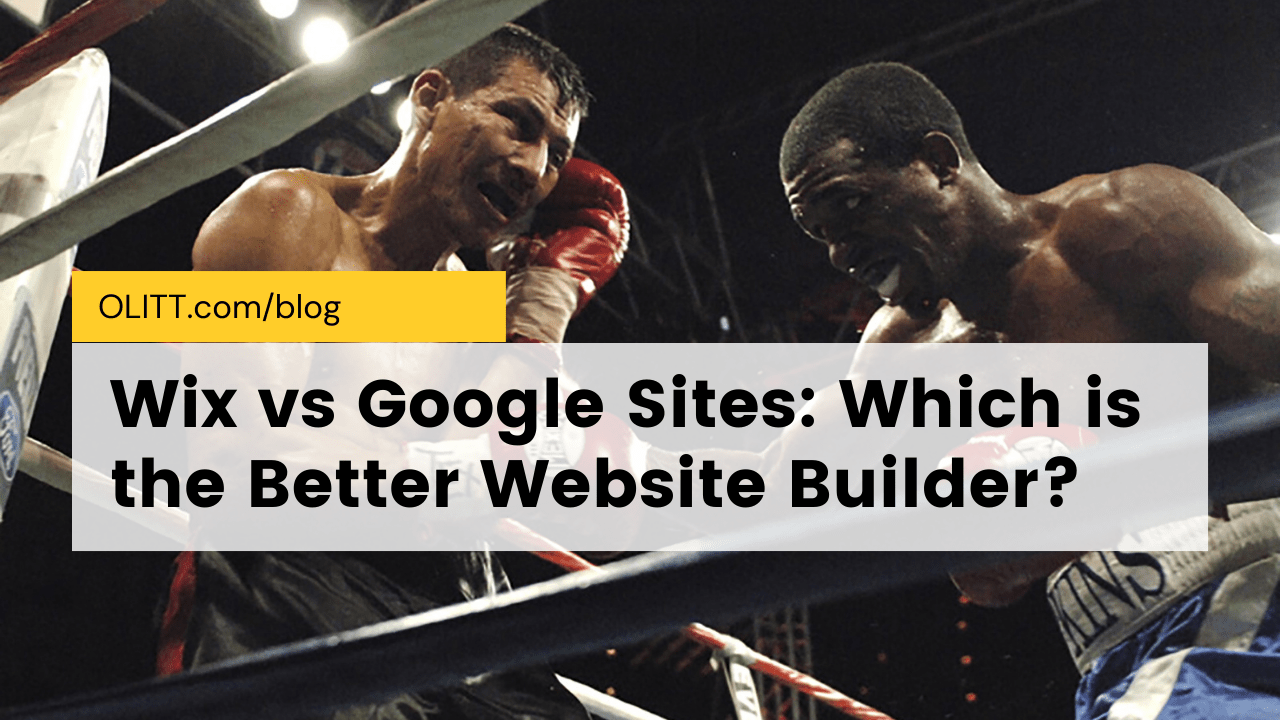
Customer Support
Responsive customer support can be a deciding factor when choosing a platform. Both Wix and Google Sites offer different support structures.
Wix Customer Support
Wix provides multiple customer support avenues:
-
Help Center
A vast collection of articles and tutorials to help troubleshoot issues. -
Ticket Support
You can submit a support ticket for personalized assistance. -
Community Forum
Engage with other users and find solutions in a community-driven forum. -
Phone and Chat Support
Available for users on higher-tier plans.
Google Sites Customer Support
Since Google Sites is a free platform, support options are somewhat limited:
-
Help Center
Comprehensive documentation available to address common issues. -
Community Forum
Engage with fellow Google Workspace users for advice and solutions. -
Email Support
Available for Premium Google Workspace users, but not for regular Google Sites users.
Conclusion
Choosing between Wix and Google Sites ultimately depends on your specific needs. If you seek a feature-rich platform that offers great customization, ecommerce support, and advanced SEO capabilities, Wix is the better choice. It’s suitable for businesses and individuals who want a distinctive online presence.
On the other hand, if you’re looking for a straightforward and free solution for a simple website without the need for advanced features, Google Sites may be perfect for you. Its integration with Google applications makes it particularly useful for educators and teams.
You now have a clearer understanding of the two platforms. With this information, you can confidently determine which is better for your projects—Wix or Google Sites.
Compare Wix And Google Sites Now