Can I really create a website without spending any money?
In today’s digital age, having a website is almost essential, whether it’s for personal use, a portfolio, a small business, or even a blog. The great news is you can make a website at zero cost, and I’d love to show you just how to do that. Let’s get started on this journey!
Learn How To Make A Website For Free
Understanding Free Website Builders
Before you look at specific options, it’s important to understand what free website builders are. They provide tools and templates to help you create a website without needing to know anything about coding. Most of these platforms even offer hosting services, which means your site will be accessible on the web.
Pros and Cons of Using Free Website Builders
Using free website builders can be a fantastic way to kickstart your online presence, but it’s good to weigh the benefits and limitations.
| Pros | Cons |
|---|---|
| Easy to use with drag-and-drop features | Limited customization options |
| No coding skills required | Ads displayed on your site |
| Quick setup time | Your domain may include the builder’s name (e.g., yoursite.builder.com) |
| Accessible templates | Storage space and bandwidth limitations |
| Often includes basic SEO tools | Less control over website features |
Popular Free Website Builders
Once you know what you’re looking for, you can check out several popular free website builders. Each has its own unique features suitable for different needs, and here are a few options to consider.
1. Wix
Wix is well-loved for its user-friendly interface and stunning template options. You can quickly customize pre-designed templates with just a few clicks.
- Key Features: Drag-and-drop editor, a large template library, and basic SEO tools.
- Limitations: Free plan includes Wix ads, and you cannot connect a custom domain unless you upgrade to a paid plan.
2. Weebly
Weebly is another great option for beginners. It offers flexibility, making it suitable for personal sites, portfolios, and small business pages.
- Key Features: Responsive design, mobile-friendly versions of sites, and e-commerce features (limited in the free plan).
- Limitations: Subdomain includes Weebly branding, and fewer customization options compared to Wix.
3. WordPress.com
If you’re looking for a more content-focused site, WordPress.com is an excellent option. It’s perfect for blogs and comes with powerful tools for managing posts.
- Key Features: Built-in blog features, support for multimedia (videos, pictures), and a strong community.
- Limitations: Ads displayed on the free plan, limited customization, and restrictions on themes.
4. Google Sites
Ideal for educational purposes, Google Sites allows you to collaborate on projects easily. It’s simple to create a site and share it.
- Key Features: Integrated with Google Workspace, simple editing functionalities, and free of ads.
- Limitations: Basic designs and less flexibility for non-collaborative websites.
5. Jimdo
For small businesses or portfolios, Jimdo offers a straightforward platform to get started.
- Key Features: AI website creation tool, integrated e-commerce features in the paid plan, and responsive designs.
- Limitations: Limited storage on the free plan and subdomain branding.
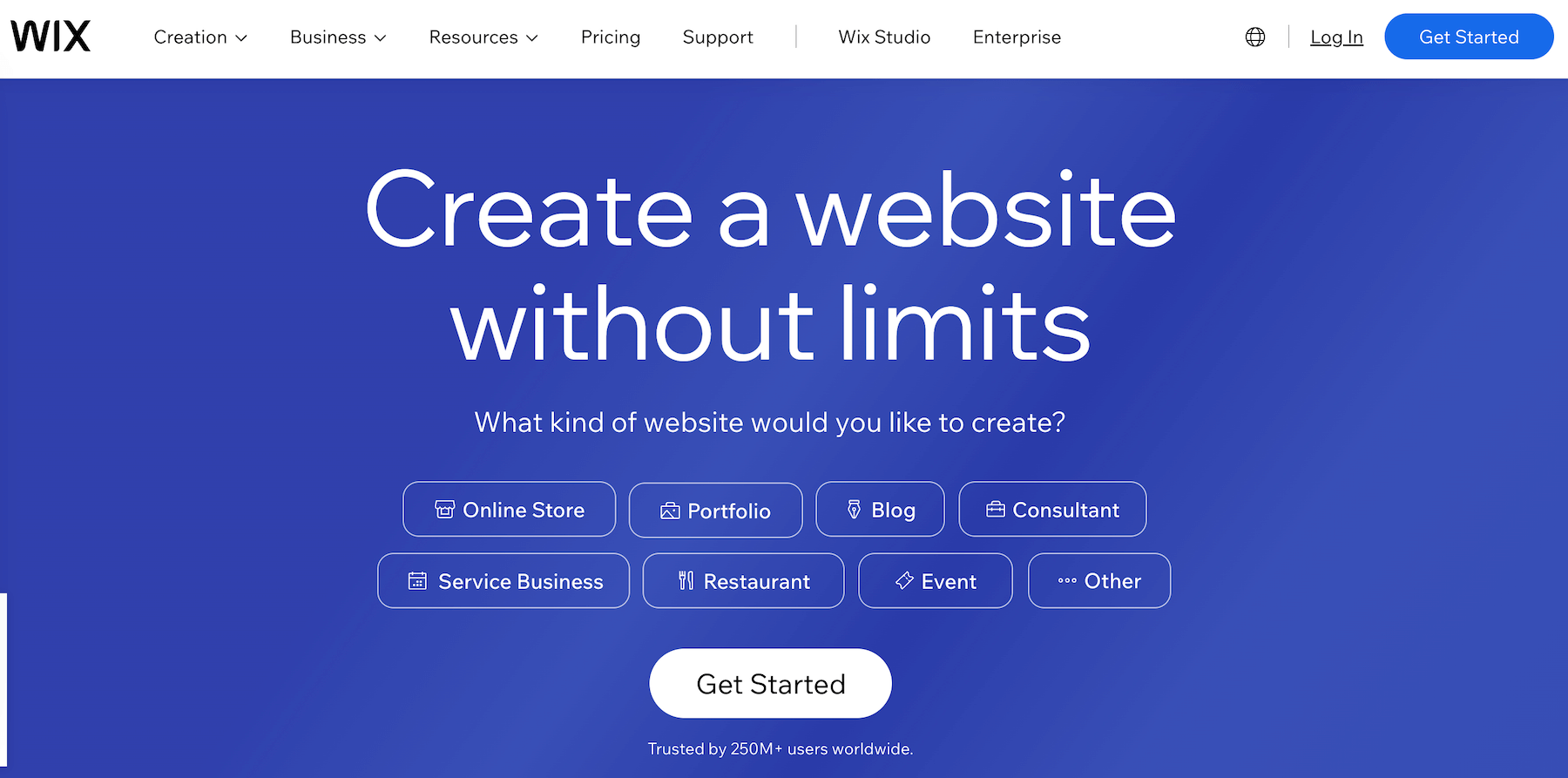
Explore Free Website Creation Options
Selecting a Niche for Your Website
Your website can serve various purposes, and selecting the right niche is crucial. A clear focus helps engage your audience and tailor your content effectively.
Personal Blogging
If you enjoy writing, you can start a personal blog sharing your thoughts, hobbies, or travel experiences. Engaging content can draw readers in, and while you might not earn revenue immediately, you can develop skills over time.
Portfolio
For creatives, such as photographers, artists, or designers, a portfolio showcases your work and attracts potential clients. Make sure to choose a builder that emphasizes visuals.
Small Business Website
If you have a business, a website can help legitimize your service or product. A small business site typically includes essential information such as operating hours, contact details, and service offerings.
Community or Informational Sites
If you have a cause or passion, creating a community platform can help connect like-minded individuals. You can provide valuable resources or updates within a specific niche.
Content Creation Essentials
Creating compelling content is what keeps visitors on your website. You want to make sure your writing is engaging and informative.
Planning Your Content
Before diving into writing, you should plan your content. Here are some considerations:
- Target Audience: Who will be reading your content? Understand their needs.
- Content Type: Will your site include articles, photos, videos, or a mix?
- Consistency: Make sure you publish content regularly to keep your audience engaged.
Writing Quality Content
When you sit down to write, keep these points in mind:
- Be Clear and Concise: Use simple language to ensure your readers easily understand your message.
- Utilize Headings and Subheadings: Break up your text, making it easy to skim through for essential points.
- Focus on Value: Provide useful insights, tips, or entertainment relevant to your readers’ interests.

Creating a Custom Domain
One common limitation of free website builders is the subdomain they offer. Instead of something like yoursite.weebly.com, many people prefer using a custom domain (e.g., yourwebsite.com).
Buying a Domain Name
While your goal is to create a free site, consider that having a unique domain name lends credibility to your online presence. Many registrars offer domains for a nominal fee, usually around $10-15/year.
Free Domain Options
Some builders offer free subdomains, but if you want to keep your costs super low, you could consider these options:
- Use a free domain registrar: Services like Freenom provide free domain names in certain extensions (e.g., .tk). However, they come with restrictions.
- Look out for deals: Sometimes providers bundle your first year’s domain cost with hosting services.
Optimizing Your Website for Search Engines
Even if you’re on a free plan, you can still optimize your site for better visibility in search engines. This process, known as Search Engine Optimization (SEO), involves several practices.
Basic SEO Practices
- Keywords: Identify the search terms relevant to your content and integrate them naturally.
- Meta Descriptions: Write concise descriptions of each page to attract user clicks from search results.
- Headings: Use keywords in your headings for better relevance.
- Alt Text for Images: Describe your images with text so search engines can index them.
Utilizing Built-in SEO Tools
Most free website builders offer basic tools to help you optimize your site. Familiarize yourself with these tools, but remember that the free versions might have limited features compared to paid plans.
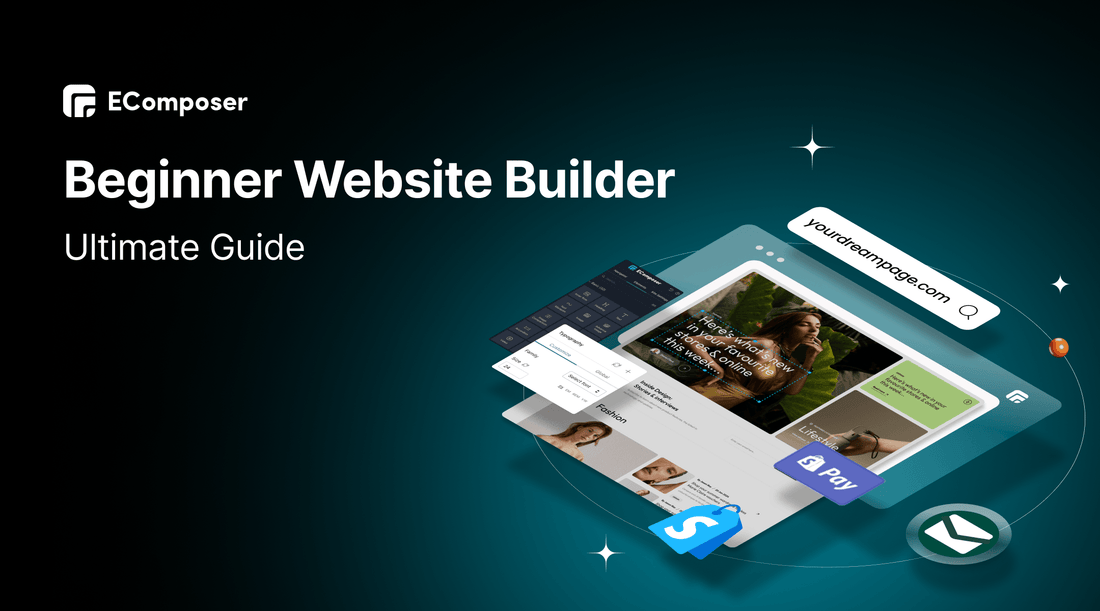
Promoting Your Website
Creating your website is just the beginning! To attract visitors, you’ll want to promote it actively.
Social Media Platforms
Utilize social media platforms like Facebook, Instagram, Twitter, or Pinterest to share your content and engage with your audience. It’s an effective way to drive traffic to your site.
Networking
Join online communities or forums related to your niche. Engage with others, provide value, and share your content where appropriate. Establishing connections can lead to referrals and traffic.
Collaborations
Consider partnering with other creators or bloggers in your field. Guest posting or co-hosting events can introduce your content to a new audience and expand your reach.
Evaluating Your Website’s Performance
To see if your efforts are paying off, it’s important to monitor your website’s performance. Most website builders provide basic analytics, but you can enhance this with other tools.
Using Google Analytics
By adding Google Analytics to your site, you can track visitor behavior, page views, average time spent, and more. This data helps you understand what content works best and lets you adjust your strategy accordingly.
Making Improvements
Based on the performance data, identify what areas need improvement. It might involve improving site speed, adjusting content, or even redesigning sections of your site to enhance user experience.

Upgrading for Better Features
As you grow, you may find that the free plan limits your website’s potential. Upgrading could offer several advantages.
Benefits of Upgrading
- Remove Ads: Paid plans typically remove unwanted ads, providing a cleaner experience.
- Custom Domain: Connecting to a custom domain enhances professionalism.
- Increased Storage and Bandwidth: More features often come with higher allowances for data and traffic.
- Advanced Features: Access to e-commerce, marketing tools, and additional templates or themes.
Cost-Effectiveness of Upgrade
Before upgrading, ensure you assess how frequently you expect to use or promote your site. The benefits must outweigh the cost, keeping your budget in check.
Final Thoughts
Creating a website for free is entirely feasible. Utilizing the right tools, creating engaging content, and promoting your site can lead you to a successful online presence. Remember, continuous learning and improvement will always be part of the process, so stay curious, adapt, and enjoy every step!
In conclusion, yes, you can definitely make a website without paying. With a bit of creativity and effort, your digital footprint can expand—exactly where you want it to go!
Start Building Your Website Without Spending A Dime
