Have you ever thought about building your very own website without spending a single dime? It’s a question many people have asked as they navigate the ever-evolving world of digital presence. Whether you’re a budding entrepreneur, a creative artist, or simply someone wanting to share your thoughts with the world, the idea of a completely free website is appealing. So, can you really create one today? The answer is yes! Let’s unravel the possibilities of creating a totally free website in this guide.
Understanding Free Website Builders
Before you jump in and start crafting your digital masterpiece, it’s crucial to understand what free website builders are and how they work. A free website builder is a platform that allows you to create a website without paying for hosting or a domain name upfront. These sites often come with preset templates and user-friendly interfaces, making it easier for you to design your website.
Types of Free Website Builders
There are numerous free website builders out there, each catering to different needs and preferences. Here are some of the most popular options you might consider:
| Website Builder | Best For | Features |
|---|---|---|
| Wix | Beginners | Drag-and-drop interface, templates |
| Weebly | Small businesses | E-commerce features, easy setup |
| WordPress.com | Bloggers | Content management, flexibility |
| Google Sites | Simple projects | Integration with Google services |
| GitHub Pages | Developers | Custom code, version control |
Each of these platforms offers a unique set of tools and features, so choosing one will depend on what you aim to achieve with your website.
Choosing the Right Platform
Now that you have an idea of the available website builders, how do you choose the right one for your needs? Consider the following factors:
Purpose of the Website
What do you want to achieve with your website? Are you looking to create a personal blog, an online portfolio, or perhaps a small e-commerce site? Your website’s purpose will greatly influence your platform choice. For instance, if your goal is to share your thoughts through blogging, WordPress.com might be the best fit. On the other hand, if you aim to sell products, you should lean towards a platform like Weebly.
Level of Customization
How much control do you want over your site’s design? Some builders, like Wix, offer a high level of customization, letting you drag and drop elements wherever you want. Others, like Google Sites, are more limited in design flexibility. If customization is essential for you, keep that in mind when making your choice.
Learning Curve
Are you tech-savvy, or do you prefer something straightforward? Some website builders come with a steeper learning curve, while others are much more user-friendly. If you’re not comfortable with technology, opting for more intuitive options can save you frustration and time.
Monetization Options
If you plan to monetize your website in the future, it’s wise to check whether the free platform supports this. Some free builders might not allow ad placements or e-commerce functionalities without a paid upgrade.

How to Create Your Free Website
Creating your free website can be broken down into a series of straightforward steps. Here’s a simplified guide to help you get started:
Step 1: Sign Up for a Website Builder
Once you’ve chosen a platform, sign up for an account. Most builders require basic information like your email address and a password. After signing up, you’ll usually receive a confirmation email to activate your account.
Step 2: Choose a Template
After logging in, you will likely be prompted to choose a template. This is your website’s design framework, which can be customized later. Take your time in this selection since a well-chosen template can enhance the overall look and feel of your website.
Step 3: Customize Your Site
Once you’ve settled on a template, it’s time for the fun part—customization! Add your personal touch by editing text, changing colors, and swapping out images. Remember, maintaining consistent branding will keep your site looking professional.
Step 4: Add Pages
Think about the essential pages your website needs. Common pages include:
- Home: A welcoming introduction to who you are.
- About: Share your story and what your website is about.
- Blog: If you plan on writing posts, create a dedicated space for them.
- Contact: Allow visitors to reach out to you.
Step 5: Optimize for SEO
Even free websites benefit from basic search engine optimization (SEO). This means using relevant keywords throughout your text, optimizing images, and ensuring your site’s structure is friendly to search engines.
Step 6: Publish Your Site
Once you are satisfied with your website, hit that publish button! Your site will go live and be accessible for anyone to visit. Don’t worry, you can always go back and make changes after publishing.
The Pros and Cons of Free Websites
While the idea of a free website is enticing, it’s essential to consider both the advantages and disadvantages.
Advantages of Free Websites
- No Financial Investment: The most obvious benefit; you get to create your online presence without spending money.
- Easy to Start: Most free website builders are designed with beginners in mind. You can create a site with minimal effort and technical knowledge.
- Quick Setup: You can often have a basic website up and running in just a few hours or even less.
Disadvantages of Free Websites
- Limited Customization: Many free website builders restrict how much you can customize your site.
- Advertisements: Some free platforms display ads on your site, which you have no control over.
- Lack of Professionalism: A free domain (e.g., yoursite.wordpress.com) can look unprofessional compared to a custom domain (e.g., yoursite.com).
- Limited Features: As your site grows, you may find that free options lack crucial features, leading to future expenses when you have to upgrade.

Custom Domain vs. Free Subdomain
You might be wondering about the difference between a custom domain and a free subdomain. Let’s break it down:
Free Subdomain
When you create a website using a free builder, you often receive a subdomain. For example, if you create your site with Wix, your URL could look like this: yoursite.wixsite.com. While this option costs nothing, it doesn’t convey professionalism.
Custom Domain
A custom domain is a unique web address specifically for your site, like yoursite.com. Acquiring a custom domain usually involves a yearly fee. Investing in a custom domain can significantly enhance your site’s credibility and make it easier for visitors to remember and find you.
Upgrading Your Free Website
Once you’ve established your free website, you may find that your needs evolve over time. Here’s when to consider upgrading:
Expanding Features
If you realize you need additional features such as e-commerce capabilities, advanced analytics, or subscription options, many platforms offer paid plans to cater to those needs.
Removing Ads
Tired of the advertisements cluttering your site? Upgrading to a paid plan can typically remove those intrusive ads, creating a cleaner browsing experience for your visitors.
Custom Domain Acquisition
If you’re ready to invest in your brand’s identity, a custom domain can be a significant step. Most website builders include an option to purchase a domain at a reasonable rate.
Enhanced Support
Paid plans often come with better customer support. If you find yourself needing assistance, upgrading can connect you with dedicated help.

Marketing Your Free Website
Building your website is only part of the journey. You need to get the word out! Here are some friendly tips on marketing your free website:
Utilize Social Media
Leverage platforms like Facebook, Instagram, Twitter, and LinkedIn to share your content. Each time you publish a new post or product, let your followers know!
Collaborate with Others
Networking can be beneficial. Collaborate with fellow bloggers or influencers in your niche. Guest posting on each other’s sites can expose both parties to new audiences.
Engage in Online Communities
Join forums or groups relevant to your niche. Engage genuinely with other members by answering questions and offering valuable insights. As you build rapport, share your website when appropriate.
Leverage Email Marketing
If you’ve built an email list, it’s an incredible asset. Regularly update your subscribers with new content, offers, or news related to your site.
Analyze Your Traffic
Many free website builders provide basic analytics. Keep an eye on which pages are most frequently visited, how long users stay, and what routes they take to find your site. This information can be pivotal as you continue to refine your website.
Keeping Your Free Website Secure
Security doesn’t only apply to paid websites. Protecting your content and visitor’s information is an essential responsibility. Here are a few tips:
Choose a Reputable Platform
Select a website builder with a pro-active approach to security. Research their security measures and read up on user experiences.
Use Strong Passwords
Your account’s security begins with you. Always use strong, unique passwords and change them regularly to prevent unauthorized access to your account.
Regular Backups
Ensure you regularly back up your website. Many platforms automatically back up your site, but it’s still wise to do this manually from time to time.
Be Aware of Phishing Scams
Phishing scams can target anyone. Always double-check URLs and never click on suspicious links in emails pretending to be from your website builder.
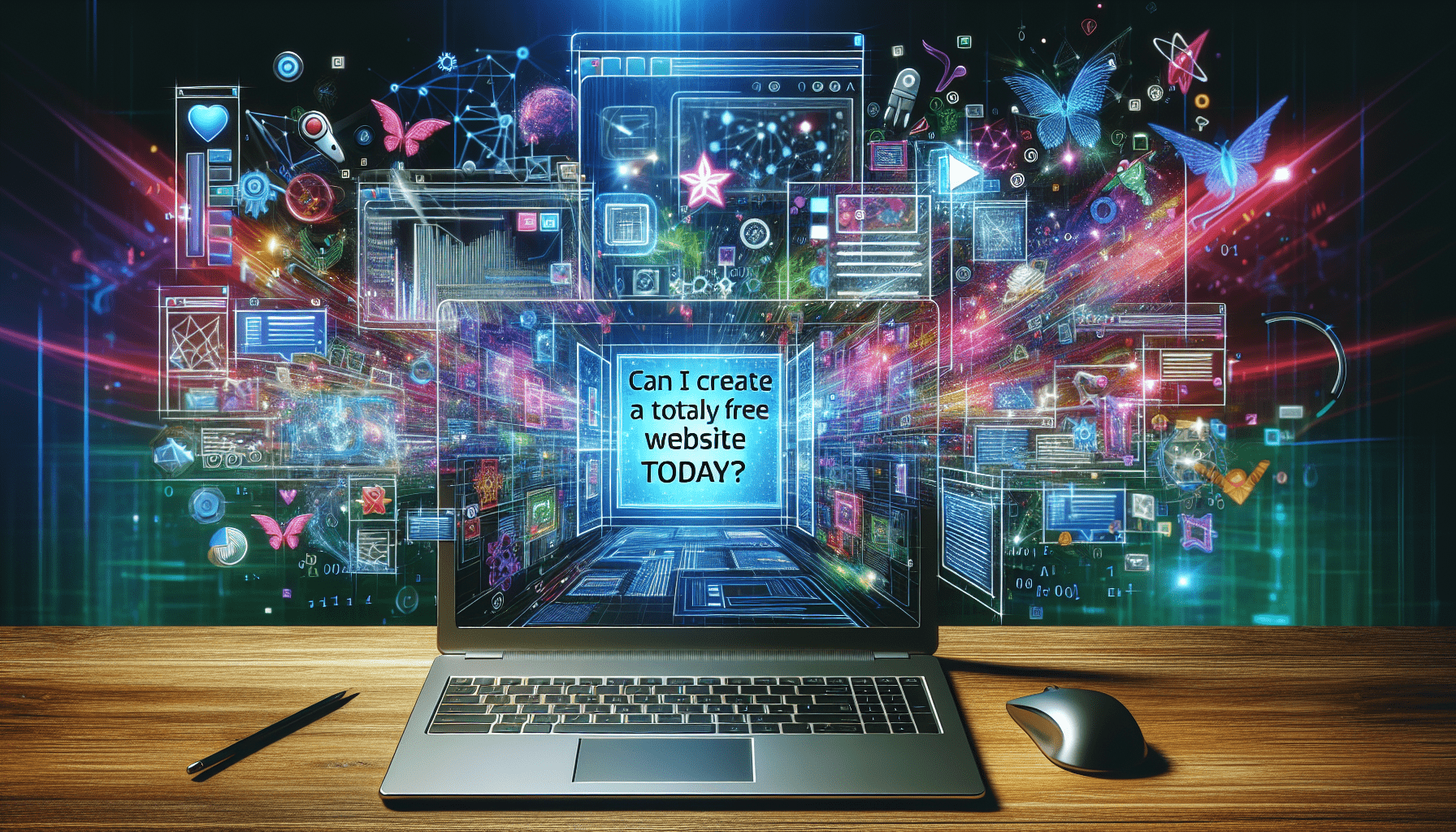
Conclusion
Creating a totally free website today is entirely possible and easier than ever. With the variety of free website builders available, building your online presence has never been more approachable. By understanding what your needs are and navigating through the various platforms, you can establish a digital identity that reflects who you are—without spending a dime.
Keep in mind; while free websites have their perks, weighing the pros and cons will help you make the best choice for the future of your online presence. So, what are you waiting for? The web is yours to discover and create!
Find Out How To Build A Website For Free