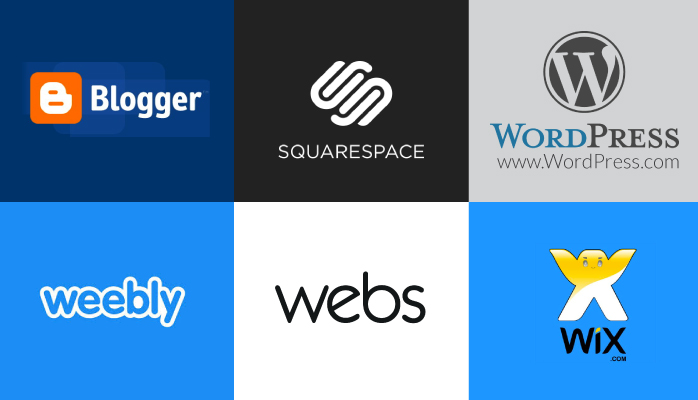Have you ever found yourself staring at a blank screen, wondering how to choose the right website platform to bring your vision to life? You’re not alone. Many people face this challenge, and the choice can be overwhelming with so many options available. The right platform can be the key to your success, whether you’re starting a blog, a business website, or an online store.

Understanding Your Needs
Before jumping into the different website platforms available, it’s crucial to identify your specific needs. This understanding will serve as a foundation for narrowing down your options.
What Are Your Goals?
Reflect on what you want your website to achieve. Are you looking to create a personal blog, an e-commerce site, or a portfolio? Clearly defining your goals will help you choose a platform well-suited to your needs.
Who Is Your Target Audience?
Consider who will be visiting your site. Understanding your target audience can guide you in selecting features and functionalities that cater to their preferences. This could influence your design choices, site navigation, and content delivery.
What Is Your Budget?
Your budget plays an essential role in your decision. Platforms can vary significantly in cost, from free services with limited features to premium options that offer extensive capabilities. Setting a budget will help you identify which platforms you can realistically consider.
Different Types of Website Platforms
Now that you’ve assessed your needs, it’s time to examine the various types of website platforms available. Each has its unique features, benefits, and target audiences.
Content Management Systems (CMS)
A Content Management System allows you to create, manage, and modify content on your website without needing specialized technical knowledge. Popular examples include WordPress, Joomla, and Drupal.
Pros of Using a CMS
- User-friendly interface for quick editing and updates.
- Thousands of available themes and plugins to enhance functionality.
- Strong community support for troubleshooting and guidance.
Cons of Using a CMS
- May require ongoing maintenance and updates.
- Potentially steep learning curve for more complex features.
Website Builders
Website builders are great for beginners who want a straightforward way to create a site. Platforms like Wix, Squarespace, and Weebly offer drag-and-drop interfaces, making it easy to design sites without coding.
Pros of Using Website Builders
- Intuitive design process, perfect for those with limited technical skills.
- Hosting is typically included, simplifying setup.
- Fast and efficient way to launch a site.
Cons of Using Website Builders
- Limited customization options compared to a CMS.
- Monthly fees can add up over time for premium features.
E-commerce Platforms
If you’re planning to sell products online, consider using a dedicated e-commerce platform like Shopify, BigCommerce, or WooCommerce (a WordPress plugin). These solutions offer specialized features tailored for online selling.
Pros of Using E-commerce Platforms
- Built-in tools for managing inventory and payments.
- Optimized for conversions, helping you increase sales.
- Robust customer support focused on e-commerce needs.
Cons of Using E-commerce Platforms
- Transaction fees can reduce profits.
- Limited design flexibility compared to traditional websites.
Custom-Built Websites
For those with specific requirements that off-the-shelf solutions cannot meet, a custom-built website may be the answer. You can hire a web developer or a team to craft a bespoke website tailored to your needs.
Pros of Custom-Built Websites
- Full control over design and functionality.
- Tailored solutions to meet unique business requirements.
- Potential for long-term scalability as your business grows.
Cons of Custom-Built Websites
- Higher initial investment for development.
- Ongoing maintenance relies on developer support.
Get Your Website Platform Today
Comparing Features
Once you’ve identified the type of platform that interests you, it’s essential to compare the features they offer. This comparison will enable you to find the best fit for your specific requirements.
Design Flexibility
Different platforms offer various levels of design flexibility. Consider your needs when it comes to customization.
| Platform Type | Design Flexibility |
|---|---|
| Content Management Systems | Highly customizable |
| Website Builders | Limited but easy to use |
| E-commerce Platforms | Moderate, focused on functionality |
| Custom Websites | Fully customizable |
Ease of Use
Some platforms are designed for non-tech-savvy users, while others expect a certain level of technical knowledge.
| Platform Type | Ease of Use |
|---|---|
| Content Management Systems | Moderate; may require some learning |
| Website Builders | Very easy, drag-and-drop interface |
| E-commerce Platforms | User-friendly but can get complex |
| Custom Websites | Depends on the developer used |
SEO Capabilities
Search Engine Optimization is crucial for visibility. Different platforms have varying capabilities when it comes to SEO.
| Platform Type | SEO Capabilities |
|---|---|
| Content Management Systems | Excellent; lots of SEO plugins available |
| Website Builders | Good; built-in SEO tools |
| E-commerce Platforms | Strong; designed for selling |
| Custom Websites | Can be excellent if developed with SEO in mind |
Assessing Support Options
Support is a critical factor, especially if you’re new to creating websites. You don’t want to be left in the dark.
Community Support vs. Professional Support
Some platforms have vibrant communities ready to help others, while others provide direct support. It’s worth considering which type of support aligns with your needs.
| Platform Type | Support Type |
|---|---|
| Content Management Systems | Strong community and resources available |
| Website Builders | Responsive customer support |
| E-commerce Platforms | Specialized e-commerce support |
| Custom Websites | Dependent on hired developer’s expertise |
Learning Resources
Check for tutorials, forums, and documentation that will help you learn how to use the platform effectively.

Evaluating Scalability
As your goals and audience grow, your website must adapt. Scalability is vital in ensuring your site can handle increased traffic and additional features.
Platform Scalability
Some platforms are more scalable than others. Here’s a comparison to keep in mind:
| Platform Type | Scalability |
|---|---|
| Content Management Systems | Highly scalable, can handle large sites |
| Website Builders | Limited; can struggle with larger sites |
| E-commerce Platforms | Typically very scalable, designed for growth |
| Custom Websites | Very scalable, fully customizable |
Security Considerations
With the rise of online threats, ensure the platform you choose has robust security measures in place. This is especially crucial if you plan to handle sensitive information like payment details.
Security Features
Look for built-in security measures, such as:
- HTTPS encryption
- Regular security updates
- Options for backups
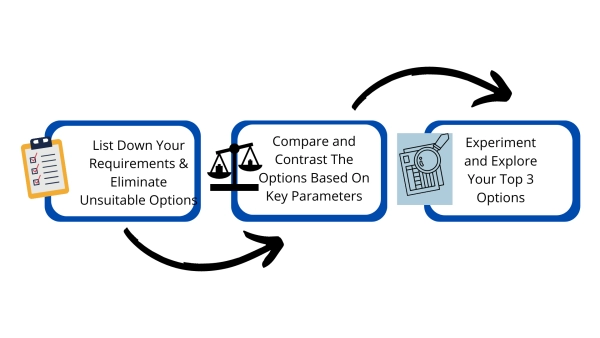
Final Thoughts
Choosing the right website platform for your needs is a journey that requires careful thought and consideration. By reflecting on your goals, audience, budget, and the specific functionalities you need, you can make an informed decision that sets you up for success.
The vital takeaway is that the right platform will align with your vision, allowing you to create a space that reflects your personality and serves your audience effectively. Don’t rush the process. Take your time to weigh your options, and soon enough, you’ll have a platform that not only meets your expectations but exceeds them. Remember to review your choices regularly as technology evolves, ensuring your website remains up-to-date and effective in achieving your goals.