What would you consider a reasonable budget for a website? You might assume that the cost of building a website could vary immensely based on your needs, goals, and the complexity of the project. In this article, you’ll gain insights into the various elements that make up a web budget. By the end, you’ll have a clearer understanding of what factors influence website costs, helping you determine what might be reasonable for your specific situation.
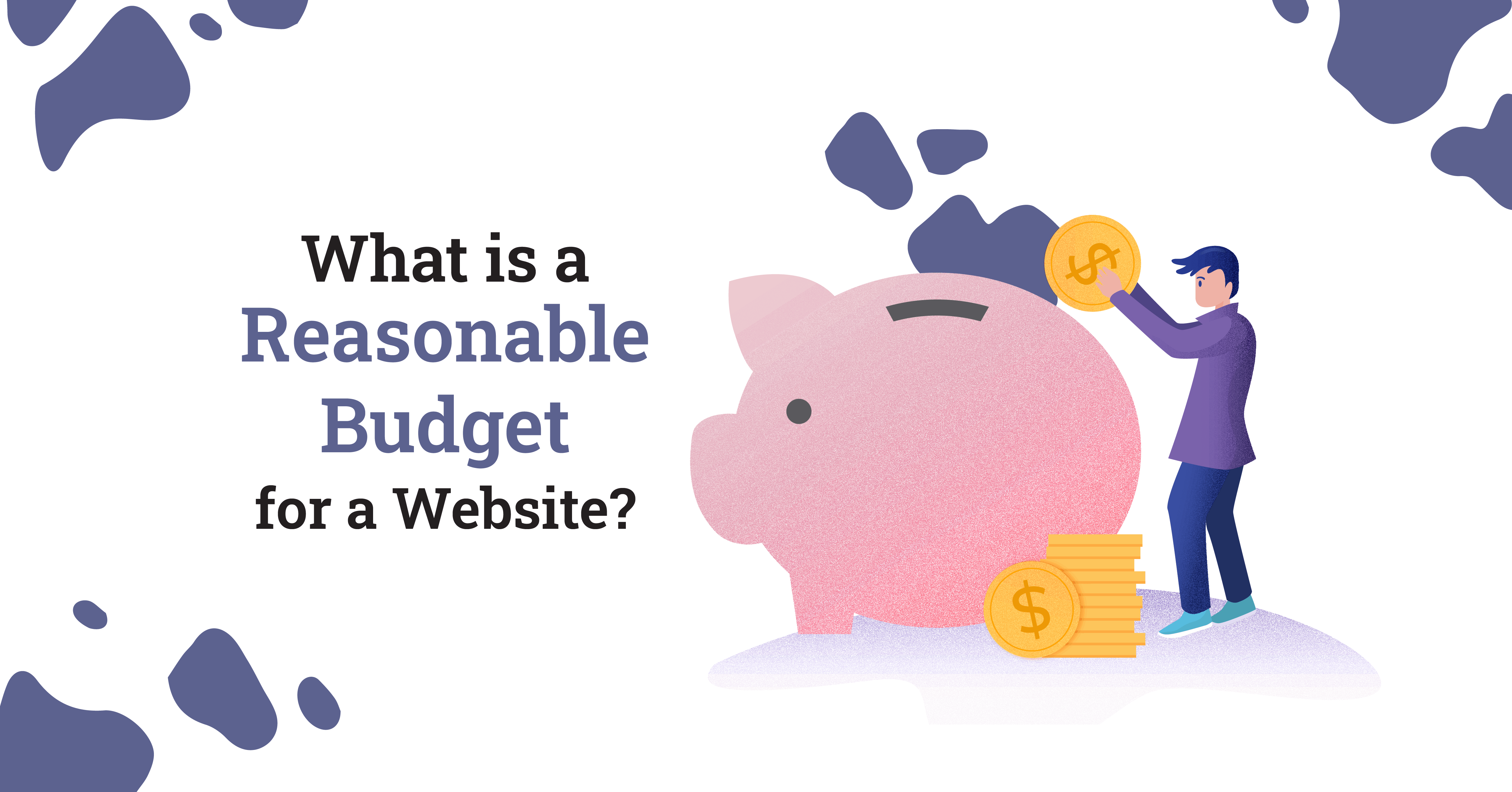
Learn How To Budget For Your Website
Factors Influencing Website Costs
When thinking about a website budget, it’s important to identify the factors that can significantly affect the overall cost. These elements include your website’s purpose, design requirements, functionality, ongoing maintenance, and potential upgrades. Understanding these factors can help you allocate your budget more effectively.
Purpose of Your Website
The primary purpose of your website plays a crucial role in defining its budget. Here are some common types of websites:
- Personal Blog: A simple blog might not require much in terms of budget, as there are numerous free platforms available.
- Business Website: If you’re creating a site for a small business, the budget will need to include considerations for branding, user experience, and functionality.
- E-Commerce Store: An online store requires more investment due to payment processing, product management, and robust security features.
Knowing your website’s purpose will guide your budget planning, helping you determine what features and designs are essential.
Design Requirements
The design of your website can greatly impact its cost. Custom designs are usually more expensive than using templates. Consider these factors:
- Template vs. Custom Design: Templates are a budget-friendly option, but they may not attract attention. Custom designs, while pricier, can offer a unique user experience.
- Branding: Invest in quality logo design and branding materials that align with your business’s vision.
- User Experience (UX): A well-designed site that engages users can lead to better conversion rates, making this an area worth spending on.
Functionality and Features
The features and functionalities you plan to include can also influence your budget significantly. Here are some considerations:
- Basic Features: A simple website might only require essential features like contact forms, social media buttons, and a blog.
- Advanced Features: Developments like user registrations, member areas, or interactive elements will require more investment in development time and expertise.
- E-Commerce Capabilities: Additional features like shopping carts, product galleries, and payment gateways must be factored into your budget if you decide to run an online store.
Content Creation
Creating high-quality content is critical for your website’s success. This includes writing, images, videos, and more. Here are some budget considerations for content:
- Written Content: Quality copywriting can attract users and enhance SEO efforts. Consider hiring professionals if you lack writing skills.
- Visuals: Investing in professional photography or graphics can elevate your site’s appearance. Don’t underestimate the value of visuals in conveying your brand’s message.
- Video Content: Videos are becoming a preferred content format. Including video production in your budget might significantly enhance user engagement.
Ongoing Maintenance and Updates
Once your website is live, it’ll require ongoing maintenance. Don’t overlook these costs when budgeting:
- Regular Updates: Keeping your website updated with fresh content is crucial. This often translates to a recurring budget expenditure.
- Technical Maintenance: Websites require regular technical checks for security vulnerabilities, software updates, and backup solutions.
- Hosting and Domain Renewal: Factor in the costs of web hosting services and domain registration, as these are necessary for keeping your site active.
Marketing and Promotion
Building a website is only part of the equation; you’ll need to ensure that people can find it. Allocate funds for marketing strategies:
- SEO Services: Search engine optimization (SEO) is vital for improving your site’s visibility. Investing in SEO can yield a significant return.
- Social Media Advertising: Consider setting aside a budget for social media ads that drive traffic to your website.
- Email Marketing: Email campaigns can nurture your audience and convert leads. Budget for email marketing software or services.
Estimating Your Website Budget
After considering the various factors influencing website costs, you might be wondering how to actually estimate a reasonable budget. There’s no one-size-fits-all answer, but breaking it down into categories can give you a good starting point.
Small Business Website Budget
For a small business website, you might expect to spend as follows:
| Item | Estimated Cost |
|---|---|
| Domain Registration | $10 – $30/year |
| Hosting | $100 – $300/year |
| Design (Template) | $50 – $500 |
| Custom Design | $1,000 – $5,000 |
| Content Creation | $50 – $2,000 |
| Functionality Development | $500 – $5,000 |
| SEO & Marketing | $100 – $1,500 |
| Total Estimated Cost | $1,000 – $15,000 |
This table offers a rough estimate for a small business website. Depending on choices and specific needs, your costs may shift.
E-Commerce Website Budget
Building an online store can be more complex. Here’s a breakdown of potential costs:
| Item | Estimated Cost |
|---|---|
| Domain Registration | $10 – $30/year |
| Hosting | $200 – $600/year |
| E-Commerce Platform | $300 – $5,000 |
| Custom Design | $1,000 – $10,000 |
| Content Creation | $100 – $3,000 |
| Payment Processing Fees | 2-3% of sales |
| SEO & Marketing | $200 – $2,500 |
| Total Estimated Cost | $2,000 – $25,000+ |
E-commerce websites often carry higher costs due to the need for specialized platforms, enhanced security, and more extensive marketing efforts.

Get Tips On Creating A Website Budget
Setting a Realistic Budget
To set a realistic budget, consider the following steps:
Define Your Needs
Start by clarifying your website’s purpose, audience, and essential features. This ensures that your budget aligns with your specific goals.
Gather Quotes
Reach out to multiple web designers and developers for quotes. This can give you a better sense of the market rate for the services you’re considering.
Prioritize Features
You likely won’t have the funds for every desired feature right away. Prioritize your needs and consider a phased approach, adding features or enhancements over time.
Set Aside a Contingency Fund
It’s always smart to allocate a little extra in your budget—around 10-20%—to cover unforeseen expenses that often arise during a website project.
When to Invest More in Your Website
While sticking to a reasonable budget is sound advice, there are instances when it makes sense to invest more than originally planned.
Enhancing User Experience
A great user experience can improve engagement and conversion rates. If you’re building a service-oriented website, prioritizing UX can yield long-term benefits.
Securing Your Website
Investing in security features is non-negotiable, especially for e-commerce sites. Don’t skimp on things like SSL certificates and security plugins, as they’re crucial for protecting your customers’ data and building trust.
Growing Your Brand
If you’re looking to build a strong brand presence online, consider spending a little more on quality design and professional branding materials to help convey your business’s values effectively.
Future-Proofing Your Investment
Technology evolves quickly, and web design trends shift. Investing extra to ensure your site is adaptable to future trends can save you money in the long run on regular updates or complete overhauls.
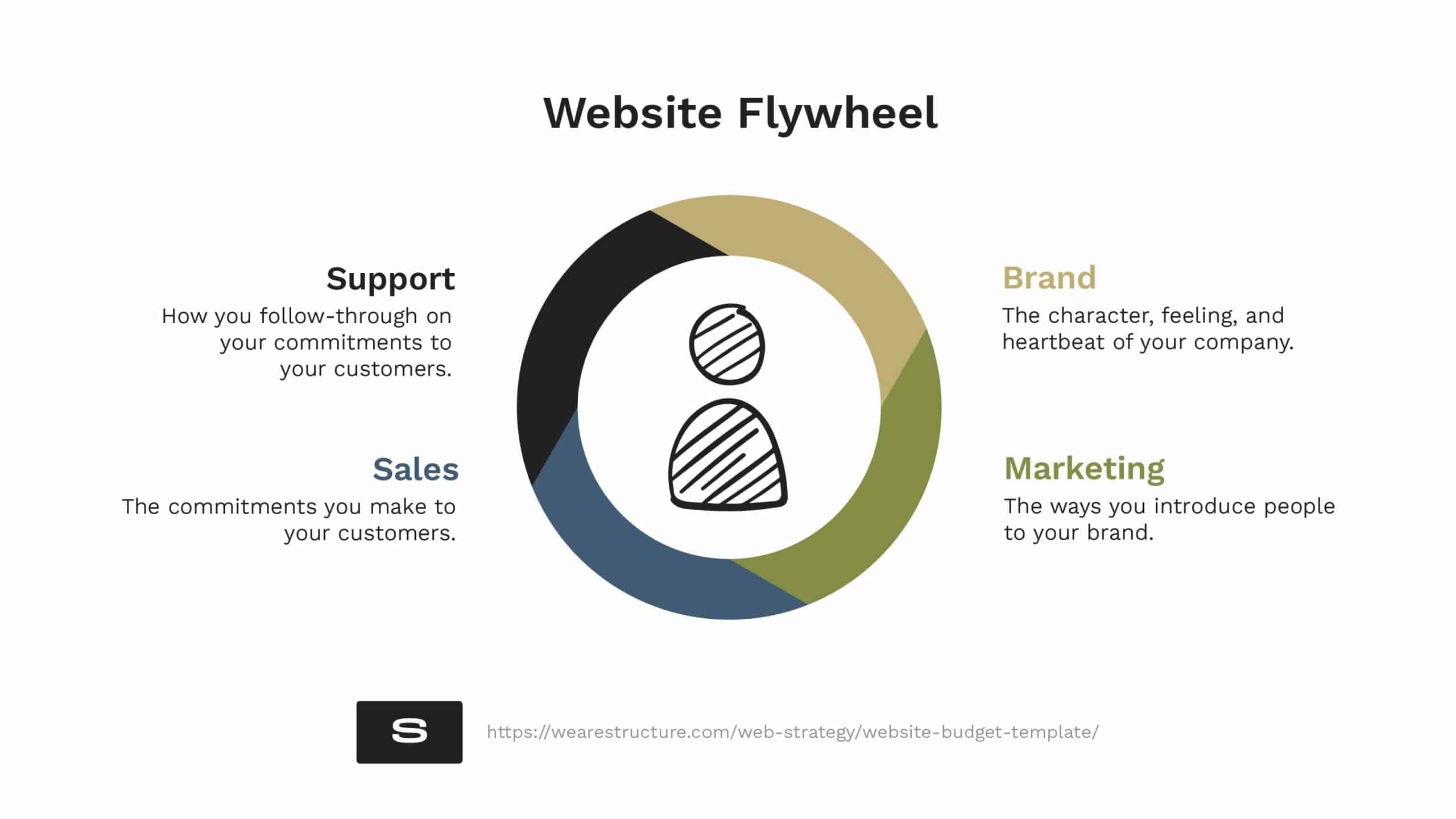
Utilizing Free and Affordable Resources
You may be concerned about your initial budget. Fortunately, many free and affordable resources can help you create and maintain your website without breaking the bank.
Website Builders
Platforms like Wix, Squarespace, and WordPress.com provide user-friendly interfaces and templates that require little to no coding knowledge. These can be excellent starting points for personal blogs or small business sites.
Open-Source Content Management Systems (CMS)
Consider using open-source CMS options like WordPress, Joomla, or Drupal. By leveraging these platforms, you can save on initial costs while still benefiting from a wide range of plugins and themes.
Community Support
Many online resources offer advice, tutorials, and communities where you can get support without the need for costly consultations. Websites like Stack Overflow or even specific forums dedicated to web development can be invaluable.
Freelance Platforms
If you need specific services, consider hiring freelancers from platforms like Upwork or Fiverr. This can often be a budget-friendly way to obtain professional help for tasks like graphic design, copywriting, or coding.
Final Thoughts
Determining a reasonable budget for your website won’t happen overnight. It involves understanding various factors including purpose, design, functionality, and ongoing needs. By carefully analyzing your requirements and gathering realistic estimates, you can craft a budget that not only meets your needs but also positions your website for success.
Remember, a well-planned budget can not only enhance your web presence but also offer a return on your investment in the long run. Whether you’re starting a personal project or a full-fledged business, keeping these insights in mind will empower you to make informed decisions as you embark on your website journey. Good luck with your web project!
Discover The Essentials Of Website Budgeting